
Mobile's #1 Small Business Digital Marketing Solution
📣 Mobile, AL Business Owners 📣
Grow Your Small Business Without Lifting a Finger 🚀
Just what you need to get more customers without taking on more jobs in your business. We'll put your marketing on autopilot so you get more leads, more customers, more 5-star reviews.
Let's start with an audit of your current marketing.

Grow Your Small Business Without Lifting a Finger 🚀
Just what you need to get more customers without taking on more jobs in your business. We'll put your marketing on autopilot so you get more leads, more customers, more 5-star reviews.
Let's start with an audit of your current marketing.
Our Services
Convert More Leads Online
Get high converting landing pages that match your brand and website so you can get more leads and customers in the door.
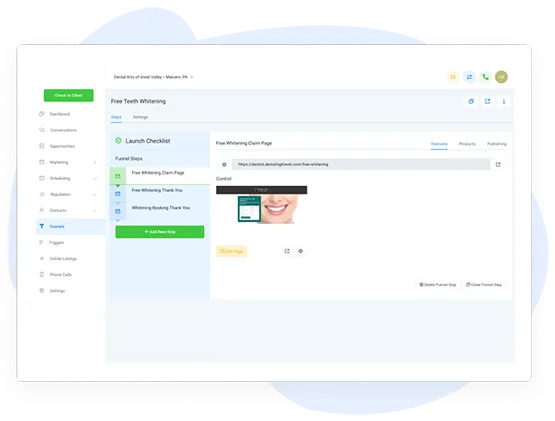
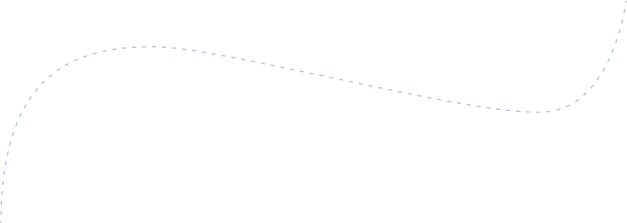
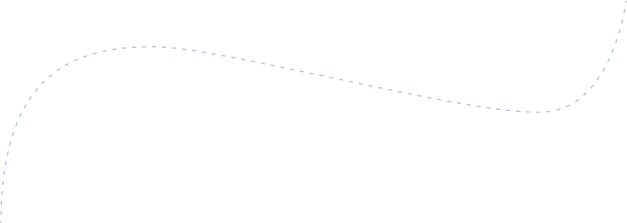
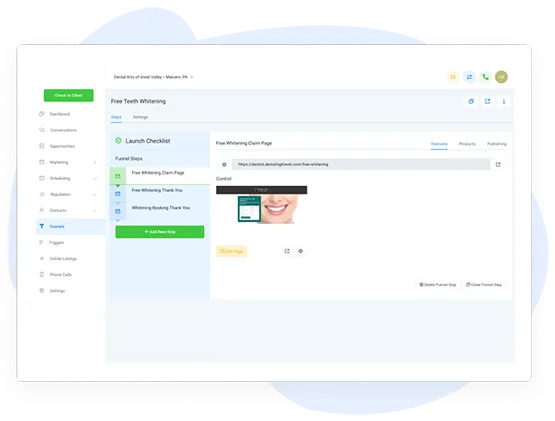
Convert More Leads Online
Get high converting landing pages that match your brand and website so you can get more leads and customers in the door.
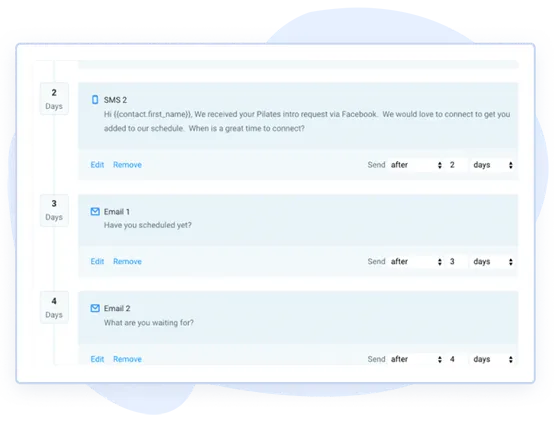
Cut Your Costs (and time) by Automating Your Lead Follow Up
You're busy running your business. Let our automated marketing technology do the heavy lifting of nurturing your leads into high paying customers.
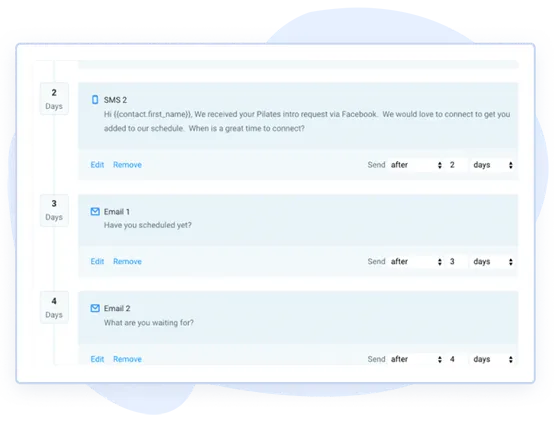
Cut Your Costs (and time) by Automating Your Digital Marketing
You're busy running your business. Let our automated marketing technology do the heavy lifting of nurturing your leads into high paying customers.
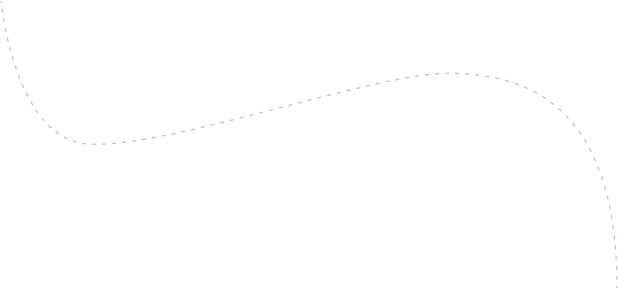
No more lost messages
Manage all of your business' inbound messages from Facebook, Google Messenger, your website, email, and text all in one place.
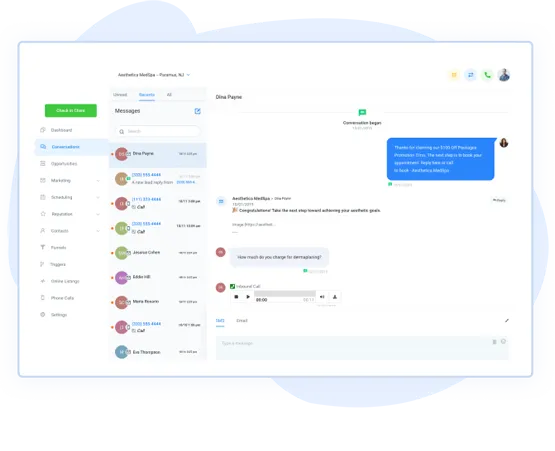
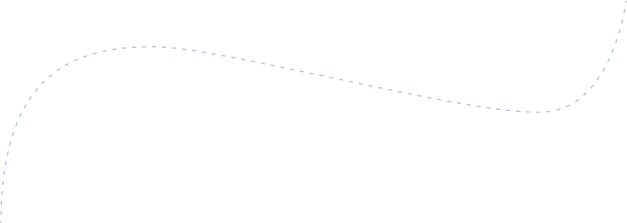
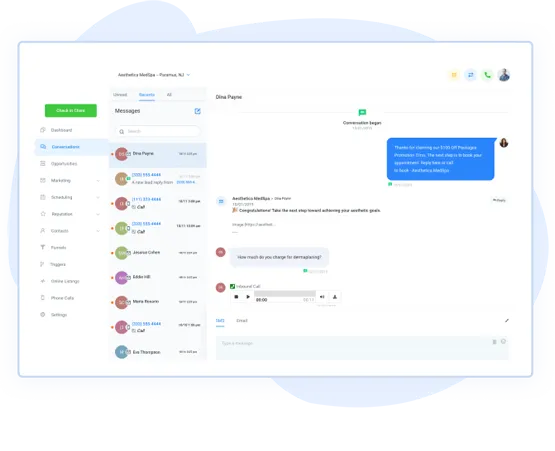
No more scattered messages
No more jumping from app to app trying to keep track of your prospect conversations. Manage all of your business' inbound messages from Facebook, your website, and text all in one place.

Get more 5-star reviews (and keep bad reviews from getting posted)
Getting great reviews is hard and time consuming, but it's crucial to the success of your business. We'll automate the process and help you get more 5-star reviews so future customers are lined up.

Get more 5-star reviews (and keep bad reviews from getting posted)
Getting great reviews is hard and time consuming, but it's crucial to the success of your business. We'll automate the process and help you get more 5-star reviews so future customers are lined up.
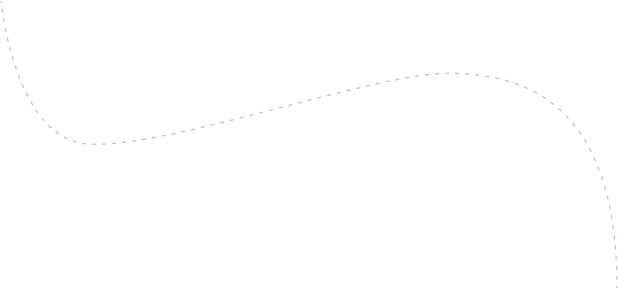
See exactly how well your money is performing
Get a clear view of how your marketing and business are performing. One dashboard will show you exactly how your marketing dollars are performing and where there is opportunity.

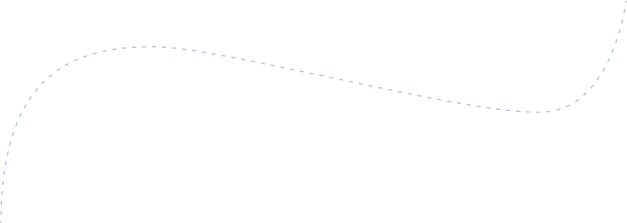

One Solution to Save You Time and Make You More Money
You have enough on your plate. Use our all-in-one marketing solution to simplify your job and get your cash register ringing with new high paying customers.

Social Media Management
Lorem ipsum dolor sit amet, consectetur adipiscing elit, sed do eiusmod tempor incididunt ut labore et dolore magna aliqua. Ut enim ad minim veniam, quis nostrud exercitation ullamco laboris nisi ut aliquip ex ea commodo consequat. Duis aute irure dolor in reprehenderit in voluptate velit esse cillum dolore eu fugiat nulla pariatur.

Know how your money is performing
Get a clear view of how your marketing and business are performing. One dashboard will show you exactly how your marketing dollars are performing and where there is opportunity.

One Solution to Save You Time and Make You More Money
You have enough on your plate. Use our all-in-one marketing solution to simplify your job and get your cash register ringing with new high paying customers.

Christina Nelson
"As a business owner, it is always important to know the numbers and statistics in your company. To know your best clients, programs, what is working or not working. Many of us spend years and thousands of dollars on marketing that we think will help, and spend too much money, time and effort to implement. And if we can’t understand it all, we have to invest/pay another person to understand and implement it all.
I can truly share this solution by Mind Magnet makes my job as the business owner a simpler one. Meaning I can see new clients coming in the door from multiple resources, our company follow up, conversions, current client’s information, sales, and special offers in one place."


"As a business owner, it is always important to know the numbers and statistics in your company. To know your best clients, programs, what is working or not working. Many of us spend years and thousands of dollars on marketing that we think will help, and spend too much money, time and effort to implement. And if we can’t understand it all, we have to invest/pay another person to understand and implement it all.
I can truly share this soluiont developed by Mind Magnet, makes my job as the CEO a simpler one. Meaning I can see new clients coming in the door from multiple resources, our company follow up, conversions, current client’s information, sales, and special offers in one place."
Christina Nelson